We use cookies to make your experience better. To comply with the new e-Privacy directive, we need to ask for your consent to set the cookies. Learn more.
Click2Finance
User Guide
Business Leasing, Directly From the Checkout.
Protect your business cashflow and spread costs for up to 3 years by accessing a catering equipment finance lease arranged through Shire Leasing PLC. Complete a fully automated, end-to-end lease application through their Click2Finance platform, where your lease order can be completed within minutes and prepared for delivery as soon as the next day.
Choose the Click2Finance Payment Method at Checkout:
✔ Available on all equipment orders up to £10,000
✔ Choose between 2 or 3 year payment terms
✔ Real-time underwriting with instant finance decisions
✔ We'll process your order as soon as finance is agreed!

8 Simple Steps to Checkout
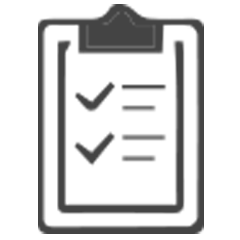
Step 1
Get a few things to hand
A smart device/phone with a camera that has access to your emails.
Your UK driving licence or passport.
Your company registration number.
Your business bank details.

Step 2
Select your trading style:
Sole trader for self-employed business owner holding full personal liability.
Limited Company for businesses registered with companies house.
Partnership for businesses with two or more partners holding equal liability.
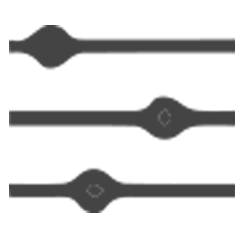
Step 3
Customize your payments
Amend the length of the agreement, or the payment frequency to ensure it suits your budget & needs.

Step 4
Confirm equipment type
Select the equipment type most applicable to your basket.
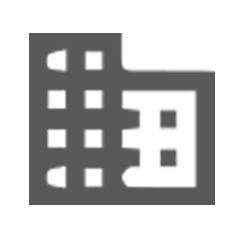
Step 5
Complete business information:
Complete the information requested about your business and ensure that details are accurate.
Tip: Make sure your business name is your legal entity name as it is registered at companies house.

Step 6
Complete your personal information
You will need to supply details of the director/proprietor/partner.
It is vital that the details match exactly to your UK driving licence or passport.
Tip: Don't forget to include any middle names or punctuation.

Step 7
Verify your identity
You will be sent an email from our verification partner, Onfido. Open the email on a device with a camera.
Onfido will ask you to upload a photo of your ID plus a photo of yourself.
They will check your details are correct and you can be verified.

Step 8
E-Sign The Agreement
Once verified, we will send you a second email containing your contract.
Read this document carefully and then e-sign it as directed.
Tip: Make sure your signature name matches the details you already provided exactly.


